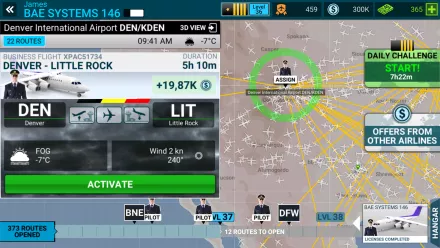Airline Commander: Flight Game


- Updated: 21.01.26
- Version: 2.6.7
- Requires: Android 7.0 and up
- Google Play: Open
Airline Commander: Flight Game is a cool flight simulator for Android that allows players to feel like real airline pilots. Developed by RORTOS, this game offers a deep dive into the world of civil aviation, combining realistic graphics, detailed aircraft models and a variety of missions. Airline Commander promises interesting gameplay for both beginners and experienced virtual pilots.
Game plot
In Airulein Commander, the game begins with them becoming the new pilot of a small airline. As they complete missions and tasks, they move up the career ladder, which allows him to discover more planes and routes. Their goal is to become an excellent air commander by managing a fleet of aircraft and improving the performance of airlines. Players have to solve problems such as technical problems, bad weather conditions and various problems while maintaining concentration and quick decision making.
Peculiarities
- Graphic arts. The game impresses with detailed graphics, creating the feeling of real flight.
- Aircraft. Players can control a variety of aircraft models, from small regional jets to large intercontinental airliners.
- Missions. The game features different types of missions, including takeoffs, landings, long-distance flights and emergency situations.
- Airline management. In addition to piloting, players can develop and manage their own airline by purchasing new planes and opening routes.
- Airports. Flights take place between real airports around the world, which adds realism to the game.
- Weather. The game features a dynamic weather system that affects flight conditions and requires the player to adapt to changing conditions.
- Learning programs. Beginners can undergo training and learn basic aircraft control skills.