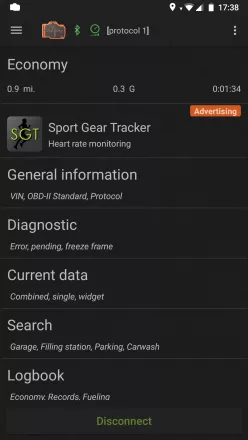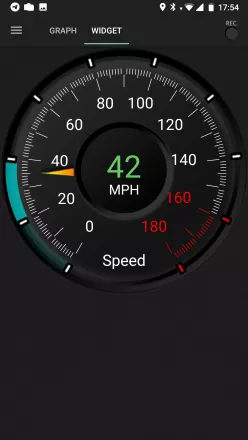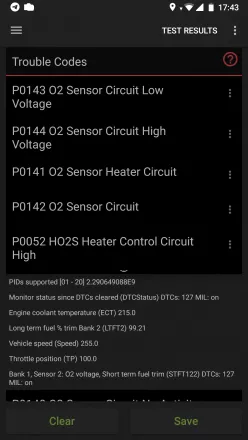inCarDoc - OBD2 ELM327 Scanner
Virus free


- Updated: 09.09.23
- Version: 7.8.1
- Requires: Android 5.0 and up
- Google Play: Open
inCarDoc - OBD2 ELM327 Scanner is an application for devices on the Android operating system. It allows users to monitor and diagnose their vehicle data based on the OBD2 standard. Using an ELM327 scanner connected to the car's OBD2 port, the application provides information about the condition of the engine, its electrical system, etc.
Features of the project include:
- Car diagnostics. The application provides the ability to scan and diagnose automotive systems. This may include checking the engine condition, fuel flow and consumption, ignition system, etc.
- Reading and clearing error codes. Users can view error codes and take action to resolve them. The application provides detailed descriptions of errors and instructions on how to resolve them.
- Monitoring vehicle parameters in real time. The application displays information about various vehicle parameters such as engine temperature, speed, fuel consumption in real time. This allows users to monitor the vehicle's performance and identify any anomalies.
- Data recording and analysis. The application allows you to record data about the vehicle's operation. This can be useful in diagnosing problems or monitoring vehicle performance.
- Multi-brand support. inCarDoc - OBD2 ELM327 The scanner is compatible with a large number of cars of various brands that have an OBD2 port. This allows users to use the application on different vehicles without the need to purchase additional hardware.
In general, inCarDoc - OBD2 ELM327 Scanner has a simple interface and a lot of useful functions. This makes it accessible to a wide range of users. The variety of options provided will allow you to diagnose your car in a simple way.