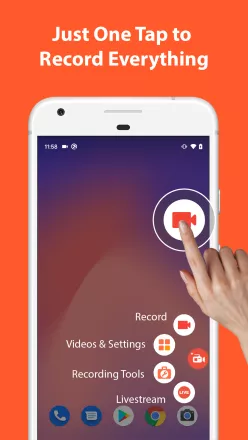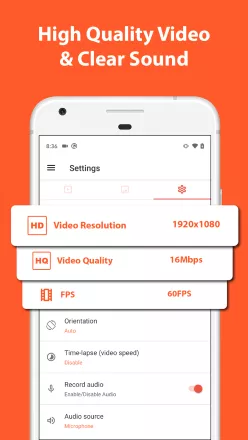Screen Recorder - AZ Recorder
Virus free


- Updated: 16.11.23
- Version: 6.1.5
- Requires: Android 5.0 and up
- Google Play: Open
AZ Recorder is a user-friendly screen recording app for Android devices. It allows users to easily record everything that happens on their smartphone screen.
Main features of AZ Recorder:
- Intuitive interface. AZ Recorder offers an intuitive interface. This makes the screen recording process simple for all users.
- High recording quality. The application allows you to record high-resolution video with instant audio transmission.
- Various recording modes. AZ Recorder offers several recording modes. This helps users choose the mode that suits them best.
- Quality settings. The application helps you obtain videos of optimal quality.
- Possibility of recording audio. AZ Recorder allows you to record audio from your device's microphone.
- Records management. The application has recording management functions. They give the user the ability to easily view, edit, delete and export entries.
AZ Recorder is a great app for users who want to easily record their smartphone screen on Android devices. AZ Recorder offers all the tools you need to record your screen easily.